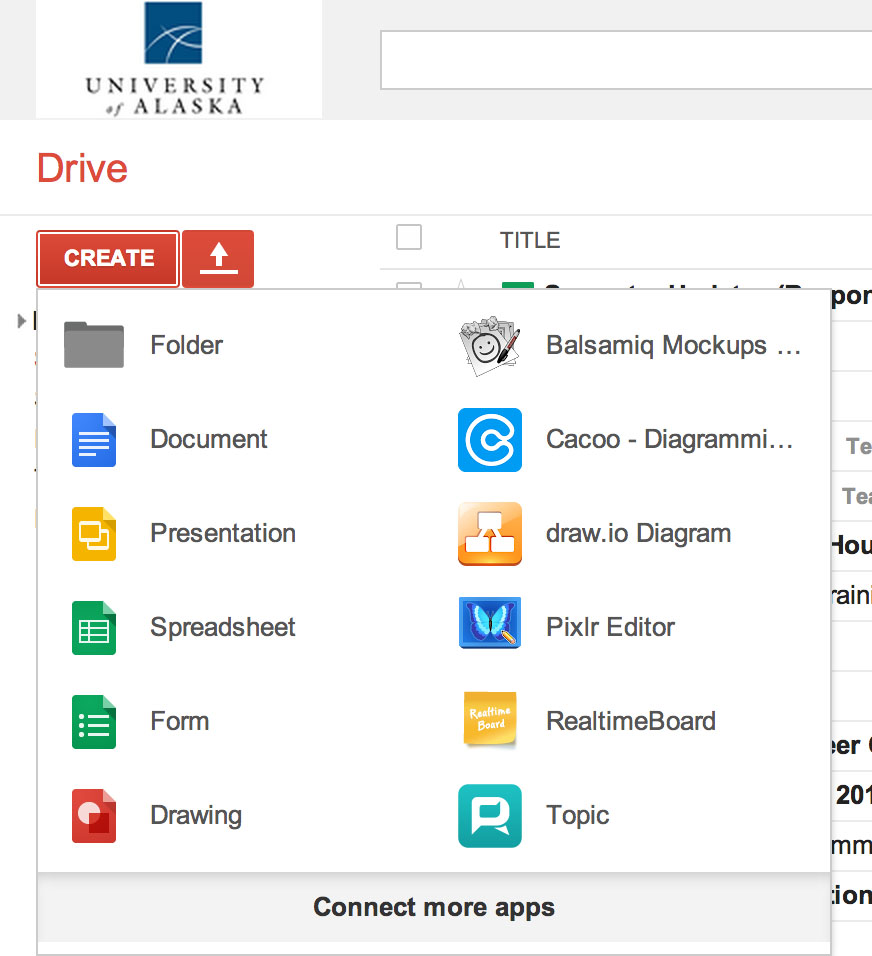Teaching Tip: Use folders to collaborate in Google Drive
September 2, 2014
If you’ve been using Google Drive for some time, you may find your “Shared With Me”
file list feels more like clutter than a productive space for collaboration. You can
manage the madness in two ways, and they both start by sharing folders, not files.
First, organize your own Drive files by creating folders. This is the basic file management
we are all familiar with.
Another way in which folders can be used is in the context of project collaborations.
Creating and sharing folders is a more effective solution when project files need
to be shared among multiple collaborators. Sharing project folders instead of individual
files can help keep those files organized and easy to find and can make sharing among
your group very simple.
Go to iTeachU for more advantages to sharing folders: http://elearning.uaf.edu/go/tt-sharefolders
-- Teaching Tip by Christen Bouffard, UAF eLearning instructional designer